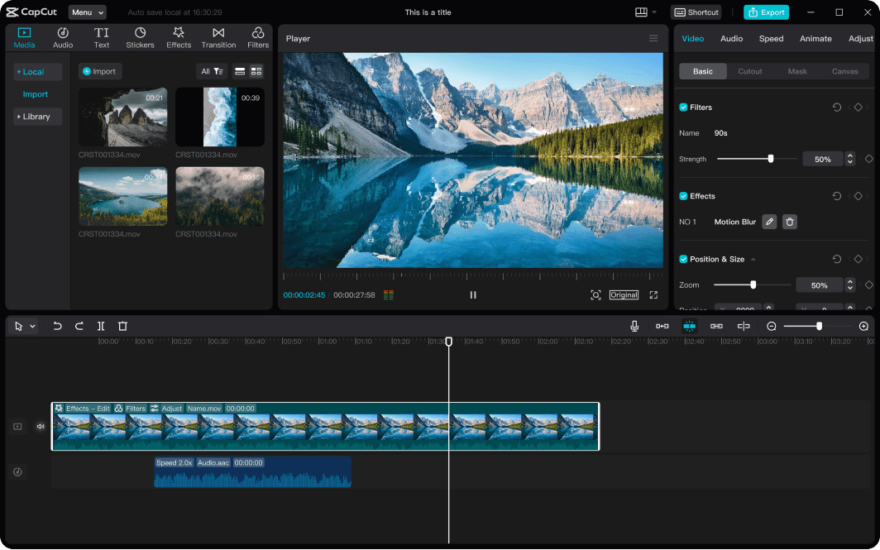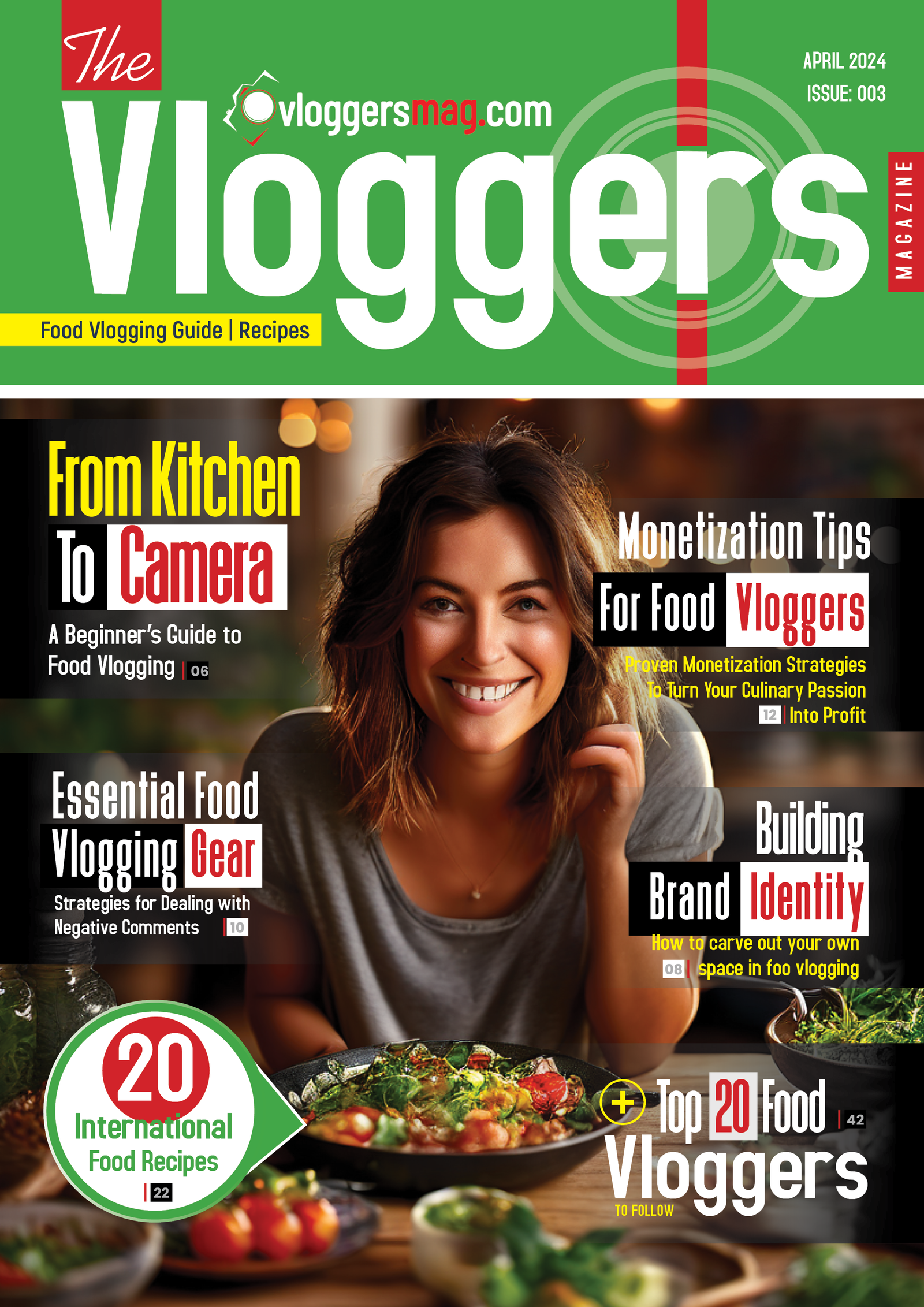U ser-Friendly Editing Apps for Food Vlogging: Capturing stunning visuals is just the first step. To truly captivate your audience, you need editing magic that transforms good footage into finger-lickin’ good content. From beautifully plated dishes to mesmerizing cooking sequences, the visual appeal of your videos can make all the difference in engaging your audience. While professional editing software may seem daunting, there are several user-friendly apps available that empower vloggers to create stunning content without the steep learning curve. Let’s explore some of the top editing apps tailored specifically for food creators:
User-Friendly Editing Apps for Professional Food Vlogging
1. CapCut:
CapCut is a versatile editing app that offers a wide range of features for food vloggers. With its intuitive interface and powerful editing tools, CapCut allows you to trim and merge clips, add filters and effects, and even create stylish transitions to give your food videos that professional touch. Whether you’re editing on your smartphone or tablet, CapCut provides the flexibility and functionality you need to produce polished content that stands out from the crowd.
2. InShot:
Designed with mobile users in mind, InShot is a versatile editing app that packs a punch. Whether you’re trimming clips, adding transitions, or layering music, InShot offers a wide range of tools to elevate your food vlogs on the go. Its user-friendly interface and extensive library of filters and effects make it a favorite among vloggers looking to create eye-catching content with ease.
3. Adobe Premiere Rush:
As a simplified version of Adobe’s renowned Premiere Pro, Premiere Rush offers a streamlined editing experience perfect for beginners and seasoned vloggers alike. With intuitive features like drag-and-drop editing, customizable templates, and built-in motion graphics, Premiere Rush allows you to effortlessly enhance your food videos with professional polish.
4. iMovie:
If you’re an Apple user, iMovie is a powerful yet accessible editing tool right at your fingertips. With its intuitive interface and robust features, iMovie allows you to seamlessly piece together your food footage, add titles and transitions, and even create stunning trailers with just a few clicks. Whether you’re editing on your iPhone, iPad, or Mac, iMovie offers a seamless editing experience tailored to your needs.
5. FilmoraGo:
Packed with features and designed for simplicity, FilmoraGo is an ideal editing app for food vloggers looking to take their content to the next level. From basic editing tasks like trimming and cropping to advanced features like keyframe animation and speed control, FilmoraGo offers a comprehensive suite of tools to unleash your creativity and bring your culinary creations to life.
6. KineMaster:
With its intuitive interface and robust feature set, KineMaster is a favorite among mobile content creators. Whether you’re editing on Android or iOS, KineMaster offers a wide range of tools to enhance your food vlogs, including multi-layer support, chroma key compositing, and real-time audio and video effects. Plus, its user-friendly interface makes it easy to navigate, even for those new to video editing.
7. Canva:
While primarily known for its design capabilities, Canva also offers a suite of video editing tools perfect for creating captivating food content. From customizable templates and animated graphics to built-in stock footage and music tracks, Canva allows you to effortlessly elevate your food vlogs with professional flair. Plus, its cloud-based platform means you can edit and collaborate on your videos from anywhere, anytime.
Whether you’re a seasoned food vlogger or just starting out, these user-friendly editing apps empower you to unleash your creativity and produce professional-looking content that wows your audience. With their intuitive interfaces, robust feature sets, and endless possibilities for customization, these apps make it easier than ever to share your culinary creations with the world.
Remember, the best editing app is the one that feels most comfortable for you. Experiment with these options and discover which one best suits your editing style and workflow. But remember, great editing goes beyond fancy features. Focus on storytelling, clear cuts, and keeping your audience engaged with captivating visuals and a clear narrative. With the right app and a dash of creativity, you’ll be well on your way to becoming a food vlogging star!
So fire up your smartphone or laptop, download your favorite editing app, and get ready to take your food vlogs to new heights of visual excellence. Happy editing!
You Might Also Find the Following Articles Intriguing
- 7 Monetization Strategies for Gaming Vloggers in 2024
- Homemade Hungarian Goulash Recipe: Hungarian Traditional Dish
- Homemade Ramen Recipe: Noodle Soup Dish Originated in Japan
- Basic Vlogging Equipment for Food Vloggers
- Homemade Pho Recipe: Traditional Vietnamese Noodle Soup
- Language Hacks for Travel Vloggers in Foreign Countries
- Parenting Hacks and Tips for the Modern Family Vlogger
- Homemade Kebab Recipe: Middle Eastern Special Dish
- Nyama Choma Recipe: Popular Dish in East African (Kenya, Tanzania, and Uganda)
- How to Become a Food Vlogger: Tips for Beginners
- 10 Compelling DIY YouTube Video Ideas
- Monetization Strategies for Food Vloggers
- Overcoming Camera Shyness as a Gaming Vlogger
- Travel Etiquette: Do’s and Don’ts as a Travel Vlogger
- How to Set Up Your Kitchen Studio for Food Vlogging
- Homemade Ratatouille Recipe: Traditional French Dish
- Homemade Pasta Carbonara Recipe: Traditional Italian Pasta Dish
- 7 Monetization Strategies for Tech Vloggers in 2024
- Homemade Croissant Recipe: Originating from France
- How to Build a Brand Identity as a Food Vlogger