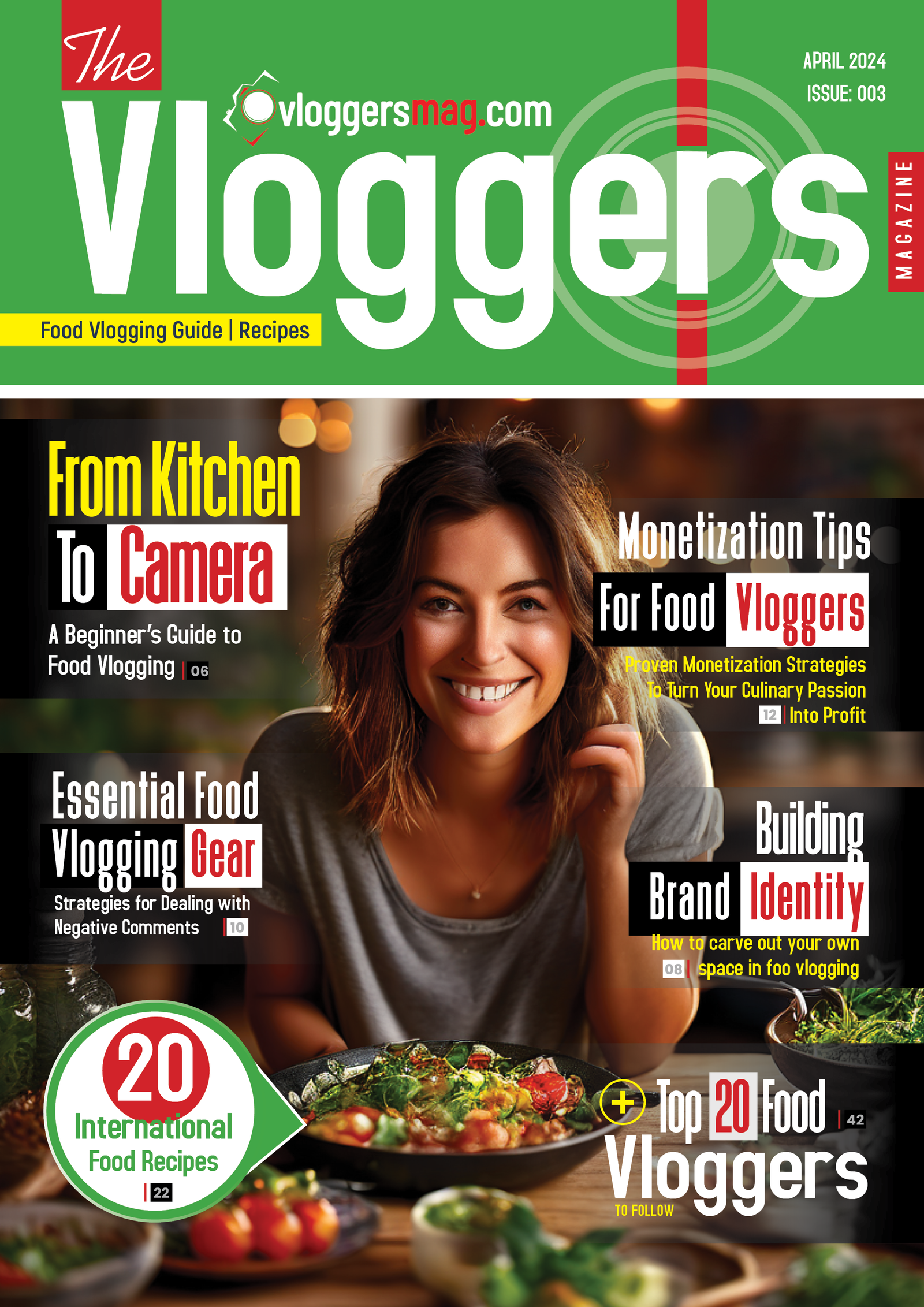Best Video Editing Software: Alright, let’s face it. You’ve filmed some amazing content for your beauty and fashion vlog – killer makeup tutorials, a haul of show-stopping outfits, and a product review that leaves viewers wanting more. But here’s the catch: you stare down the barrel of your editing software, feeling overwhelmed by a confusing jumble of buttons and timelines. Been there, done that! The good news? Choosing the right video editing software doesn’t have to be a nightmare.
What Makes Editing Software Best for Beauty & Fashion Vlogs?
The “best” doesn’t have to be the most expensive or feature-laden software out there. It’s the software that fits your needs, skill level, and budget. Here are some key features to consider when choosing your editing weapon of choice:
- User Interface: Ease of use is paramount. Is the interface intuitive and easy to navigate, or will you spend hours deciphering cryptic icons?
- Basic Editing Tools: Trimming clips, and adding transitions, text overlays, and music are essential features for any beauty and fashion vlog. Make sure the software you choose offers these basic tools.
- Advanced Features: Looking to add fancy effects or incorporate slow-motion shots? Consider software with these features, but remember, more advanced features often come with a steeper learning curve.
- Audio Editing Tools: Clean audio is crucial. Does the software allow you to adjust audio levels, add noise reduction, or even record voiceovers?
- Export Options: Can you easily export your finished video in high-resolution formats suitable for YouTube or other platforms?
Popular Video Editing Software for Beauty & Fashion vloggers:
Free & User-Friendly:
- iMovie (Mac): This pre-installed Mac app is a great starting point for beginners. It offers a user-friendly interface with drag-and-drop functionality, basic editing tools, and even pre-made templates for titles and transitions. However, customization options are limited compared to more advanced programs.
- DaVinci Resolve (Free Version): This free version of the industry-standard DaVinci Resolve offers surprisingly powerful editing features for a free program. While the interface might have a steeper learning curve, it allows for color grading, audio editing, and even basic visual effects. A great option for tech-savvy beginners who want to learn professional-level tools.
- Windows Movie Maker (Windows): This built-in Windows program is another simple option for basic editing tasks. It offers tools for trimming clips, adding text overlays, and incorporating transitions. However, feature limitations and a slightly outdated interface make it less desirable for more complex edits.
Paid & Feature-Rich:
- Adobe Premiere Pro: The industry standard for a reason. Premiere Pro offers robust editing tools, advanced color correction capabilities, multicam editing, and motion graphics integration. It’s ideal for experienced vloggers who demand professional-looking results. However, the subscription model can be expensive, and the learning curve is quite steep.
- Final Cut Pro (Mac): A popular choice for Apple users, Final Cut Pro boasts a user-friendly interface with powerful editing tools. It offers magnetic timeline editing for smoother workflow, built-in color grading options, and advanced audio editing features. Similar to Premiere Pro, a subscription fee applies, and it’s not the most beginner-friendly software.
- HitFilm Express (Free & Paid Version): A fantastic option for aspiring vloggers who want to learn advanced editing but don’t want to break the bank. The free version offers impressive features like compositing, basic color grading, and even some 2D and 3D motion graphics. The paid version unlocks additional effects and tools.
Tips for Choosing Your Editing Software:
- Do Your Research: Read reviews, watch tutorials, and compare software features before making a decision.
- Free Trials are Your Friend: Most editing software offers free trials. This allows you to test drive the program and see if the interface and features work for you.
- Consider Your Budget: Don’t break the bank! There are fantastic free and affordable options available that can help you create amazing vlogs.
- Mobile Editing Apps: On the go? Consider mobile editing apps like InShot or KineMaster. These offer basic editing tools and are perfect for quick edits and social media uploads.
Remember: The best editing software is the one that you feel comfortable using. Don’t get caught up in the hype of the latest and greatest program. Choose one that fits your skillset and allows you to unleash your creativity!
Essential Editing Tips for Beauty & Fashion Vlogs:
- Organization is Key: Create a system for organizing your video clips, music files, and graphics before you start editing. It saves time and frustration.
- Less is More: Don’t go overboard with transitions or fancy effects. Keep your editing clean and focused on showcasing your content.
- Color Grading for Cohesion: Subtle color grading can add a professional touch to your vlogs. Start with basic adjustments like temperature and tint.
- Embrace the Power of Music: Music sets the mood and enhances your storytelling. Choose royalty-free music that complements the theme of your vlog.
- Preview & Export: Always preview your edited video before exporting. This ensures smooth transitions and catches any mistakes. Export your video in high-resolution formats suitable for your chosen platform.
Choosing the right video editing software is an important step in creating captivating beauty and fashion vlogs. But remember, the software is just a tool. Your creativity, personality, and passion for beauty and fashion are what truly make your vlogs shine! So, experiment
You Might Also Find the Following Articles Intriguing
- The Future of Tech Vlogging: Emerging Platforms and Technologies
- Tips for Starting a Family Vlog YouTube Channel
- Choosing a Vlogging Platform for Your Beauty & Fashion Vlogs
- 10 Engaging List YouTube Video Ideas
- How to Live Streaming as a Travel Vlogger
- Travel Vloggers Magazine | Your Ultimate Guide to Travel Vlogging
- How to Build a Brand Identity as a Food Vlogger
- Defining Your Audience in Beauty & Fashion Vlogging
- Essential Editing Techniques for Beauty & Fashion Vlogs
- Strategies for Dealing with Negative Comments as a Beauty & Fashion Vlogger
- How to Monetize Your Beauty & Fashion Vlogs
- 7 Monetization Strategies for Tech Vloggers in 2024
- Cross-Promotion on Social Media: Is it Good for Beauty & Fashion Vloggers?
- 10 Informative Webinar YouTube Video Ideas
- How to Identify Your Niche as a Beauty & Fashion Vlogger
- Developing Brand Identity as a Beauty & Fashion Vlogger
- 10 Compelling Storytelling Video Ideas for YouTube
- Time Management Hacks for Beauty & Fashion Vloggers
- Sound Recording Tips for a Beauty & Fashion Vlog
- 10 Interesting Travel Video Ideas for YouTube